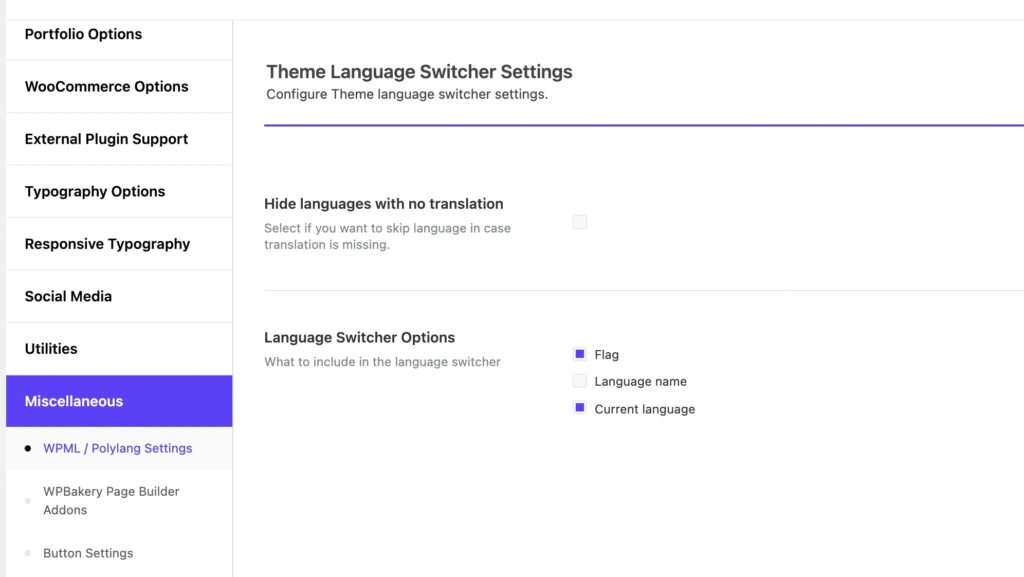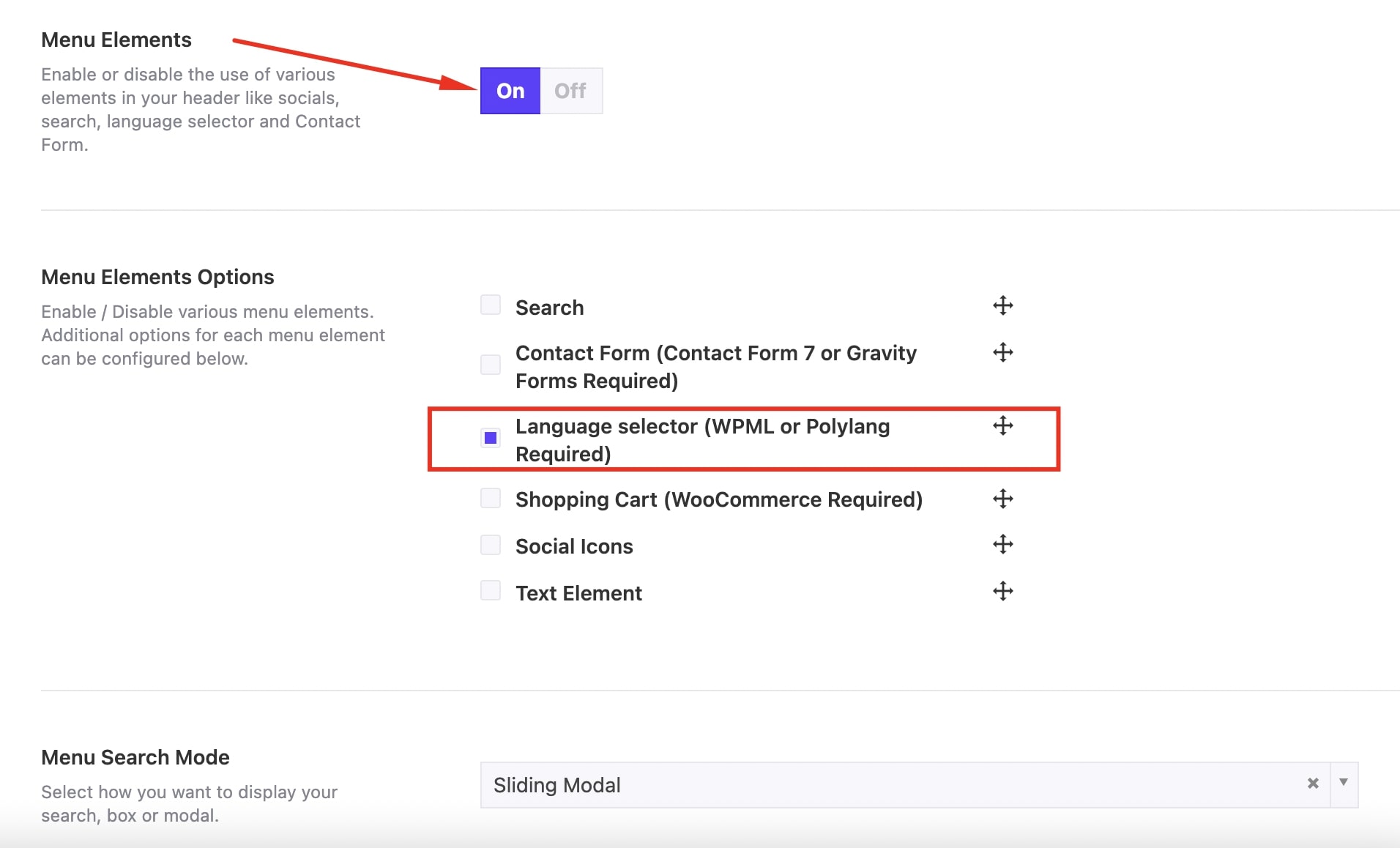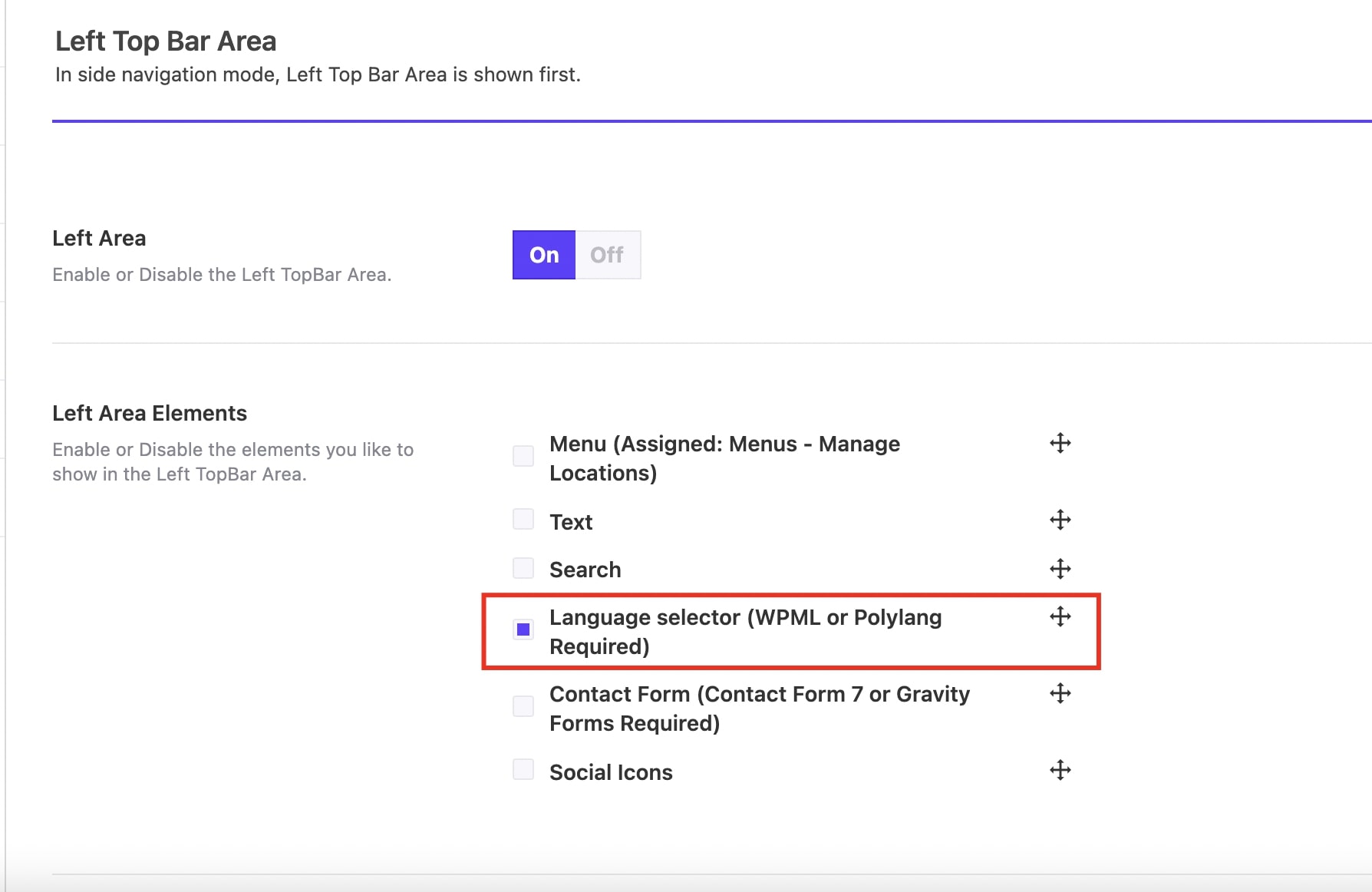Somentra is compatible with the WPML and Polylang plugins. You can configure the theme’s WPML and Polylang settings under Theme Options > Miscellaneous > WPML/Polylang Settings.
You can hide languages with no translation and set what you will include in the language switcher.
There are two options for placing the language switcher: Header and Topbar.
In Theme Options > Theme & Header Options, you can add the language switcher in Menu Elements.
In Theme Options > Theme & Header Options > Top Bar Options, you can add the language selector to the Left or Right Area Elements.
You can find more information on how to translate in Somentra on Translations and WPML.