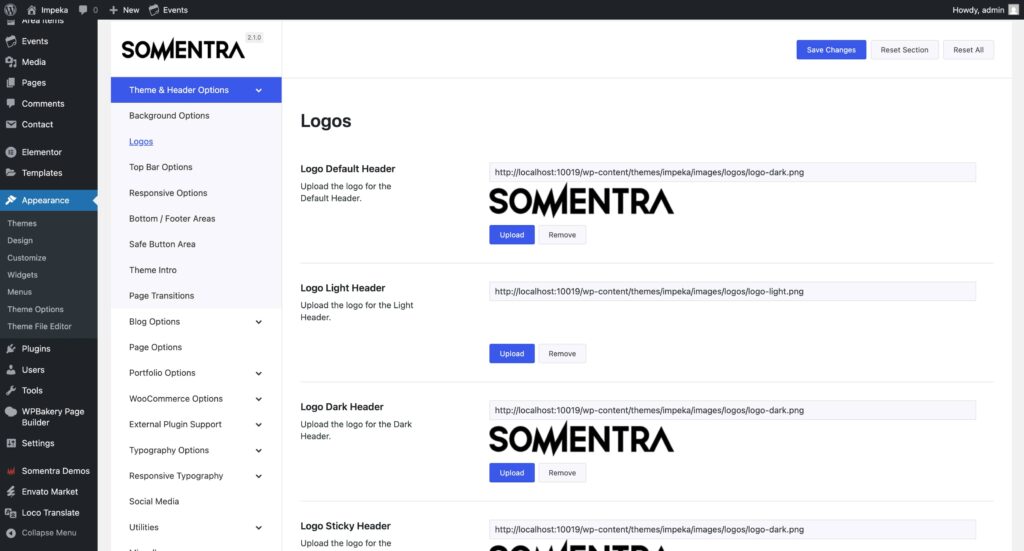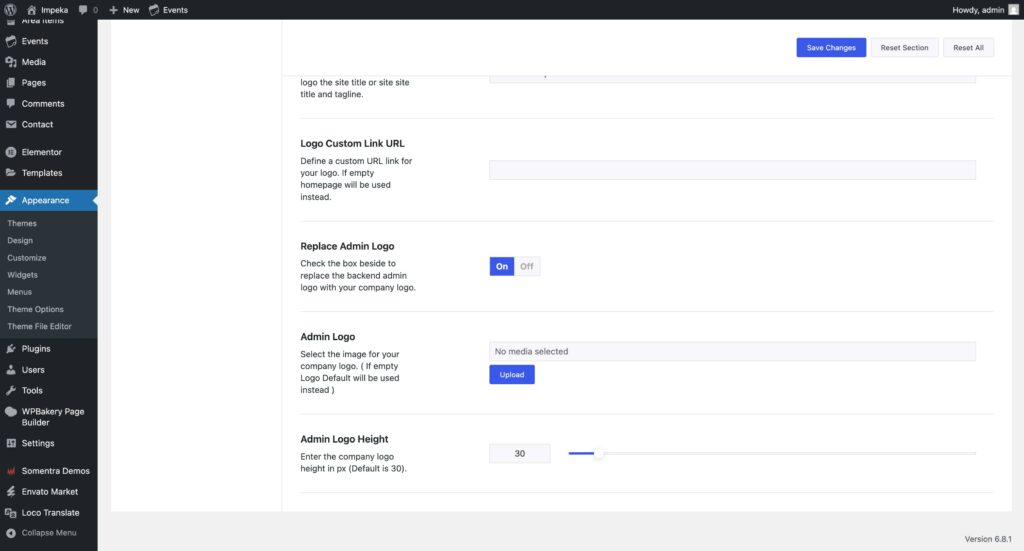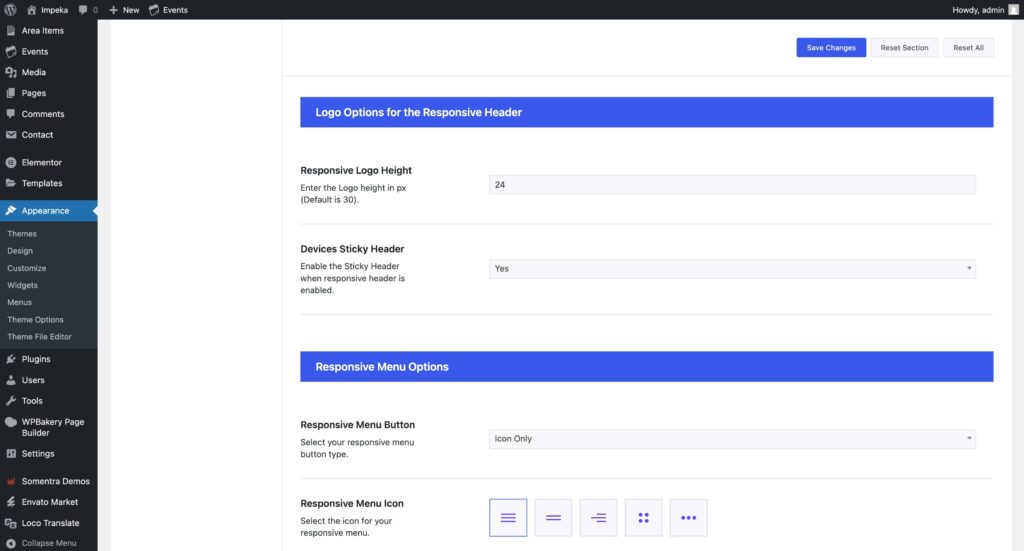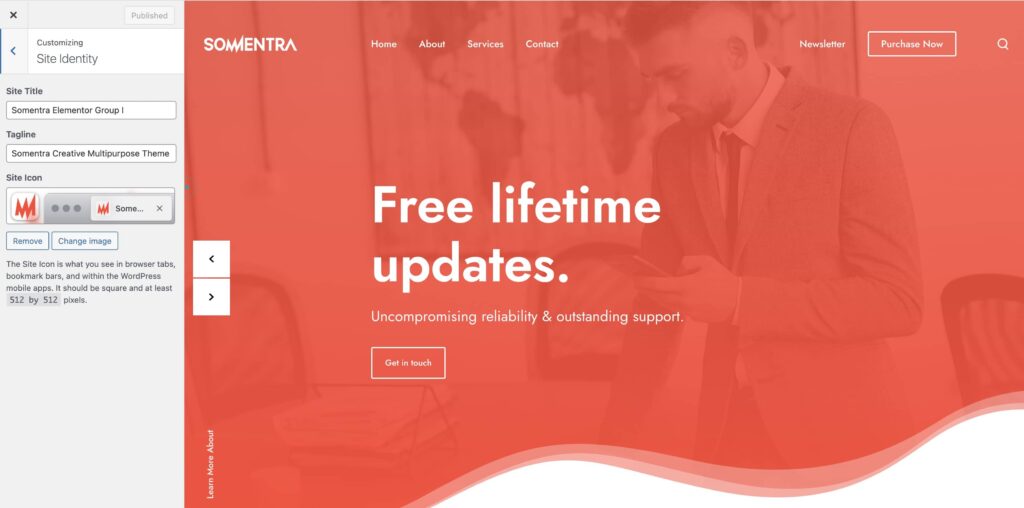Logos
You can select and set your logos under Theme Options > Theme & Header Options > Logos.
There are different options per Header in order to match the logo with the header style.
You can also use simple text as logo and define a custom link for your logo instead of the predefined homepage link. Last but not least, you can add your own admin logo which will also be placed in the Theme options panel (up left corner).
How to change Logo Height in Somentra
In Somentra it is easy to resize your logo under Theme Options.
On the Theme & Header Options tab, you can change the Logo Height and Logo Smaller Screens Height.
You can also define the logo height for mobiles under Theme Options > Theme & Header Options > Responsive Options.
Favicon
You can set your favicon from the WordPress color customizer. So under Appearance > Customize > Site Identity you can find where to set your favicon.