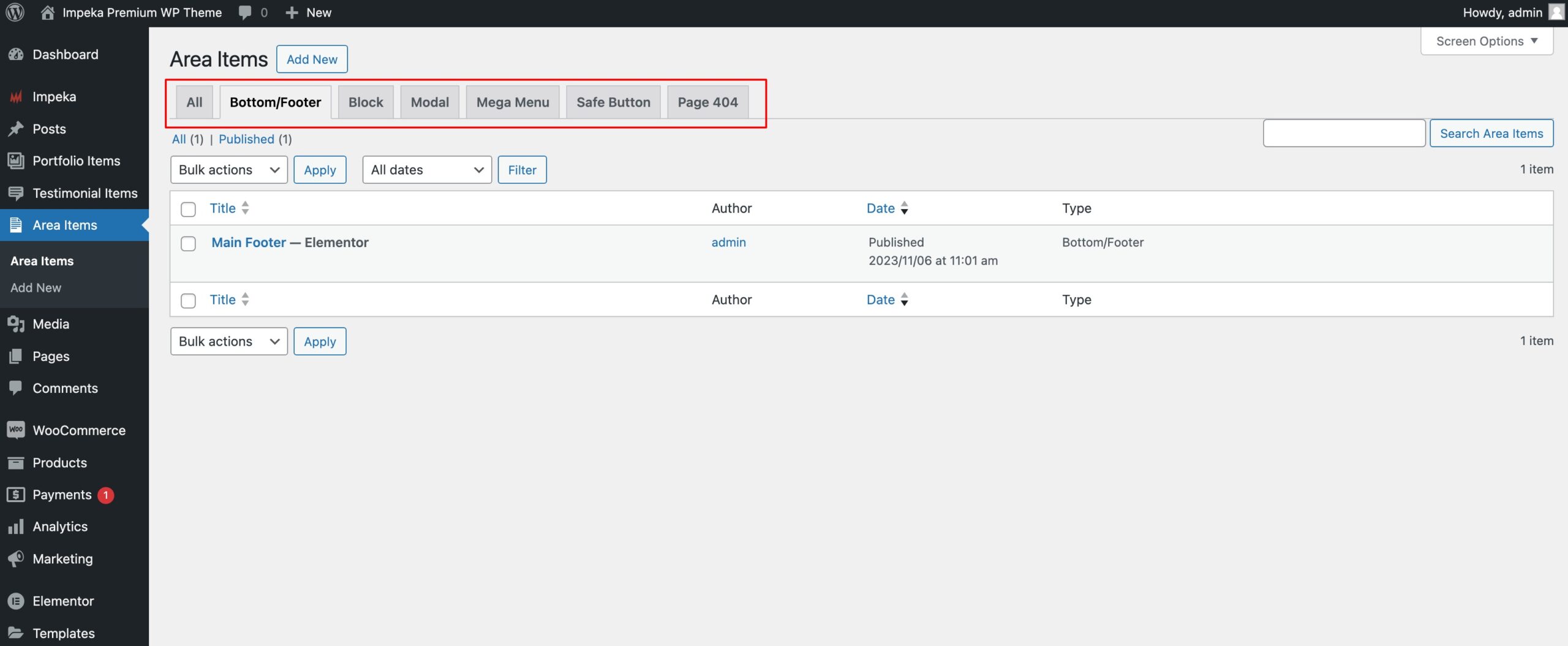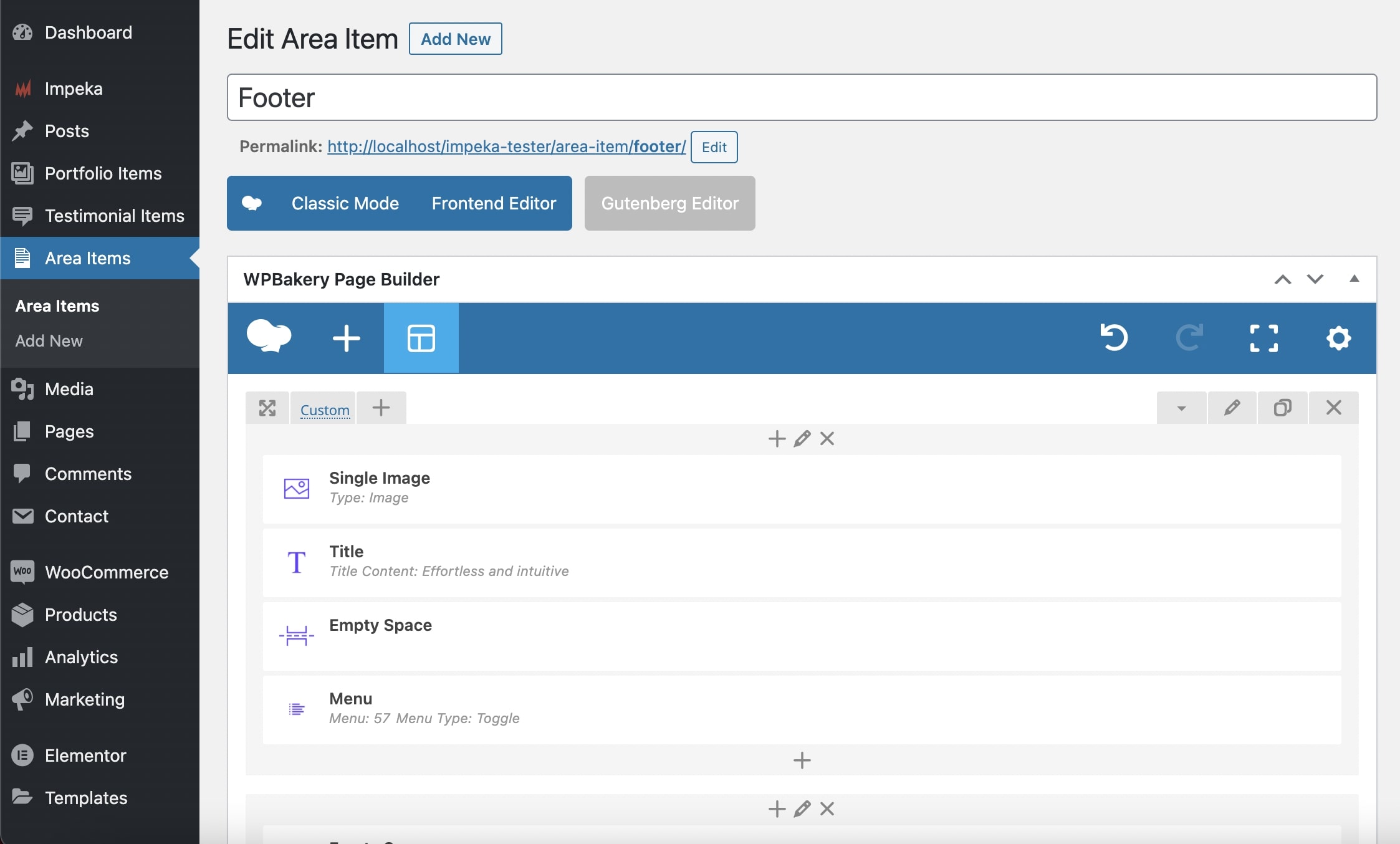Area Item is a custom post type that can be used in several theme components. You can add the content you need with your preferred Page builder or editor (WPBakery Page Builder, Elementor, Gutenberg) and place any of Impeka’s handcrafted elements. You can simply create and edit the Area Items just like pages.
You can create new Area Items from Area Items > Add New in your dashboard.
In case you are using the WPBakery Page Builder and it is not enabled in Area Items, check this article on how to enable and use it.
If you want to use Elementor in Area Items, check this article on how to enable and use it.
Where you can use the Area Items
- Safe Button: Create any Area Items to select from and place in the Safe Button unique feature of Impeka. Check this article for more details.
- Bottom Area: Use the Area Items to create the footer you need and place it in the Bottom area. Check this article for more details.
- Custom Mega Menu: Create a Mega Menu with no restrictions. Check this article for more details.
- Content Areas: Area items can be placed in the content areas of any post type (page, post, portfolio etc) via our enhanced WPBakery Page builder (Area Item element). Keep in mind that you have to add the Section element first in order to add the Area Item element.
- Modals: You can create modal content via Area Item. Check this article for more details.
You can set the Area Items globally and override the initial settings by choosing any area item per page (post, portfolio etc) for the Safe Button and the Bottom Area.
Starting from Impeka Version 2.0.0, you can categorize your Area Items based on their usage, and view them all in the ALL tab.