The MailChimp plugin is a fantastic plugin that allows you to create and send pre-defined e-mails to interested parties. The interested parties can sign up for a newsletter form you have created, and you can make campaigns, advertise offers, make announcements, and/or do anything you wish to promote or inform. There are some basic steps to use this feature.
First of all, you should register using www.mailchimp.com. The following important steps are to create an API key defining your MailChimp account and then create a list with an ID. When you have those two, you are ready to go! All you have to do is to correlate the WP Mailchimp plugin to your MailChimp Account.
Finally, you can use a Signup Form using the Mailchimp form with the shortcode [mc4wp_form] in any main content area you wish.
One alternative solution is to use the Contact 7 Form plugin with the MailChimp extension. This way, you will use the tried and tested Contact 7 Form plugin in cooperation with the MailChimp one. You can find related screenshots attached to help you out.
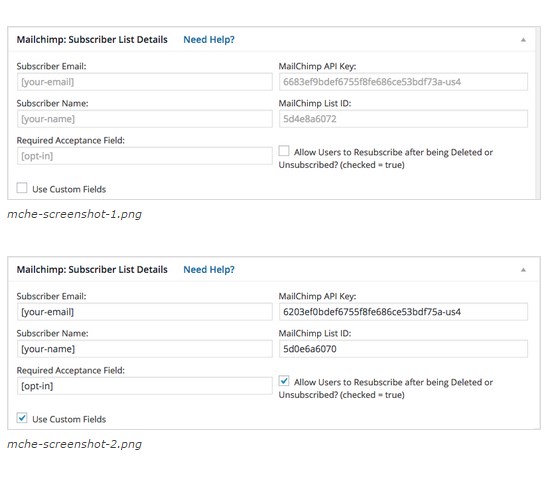
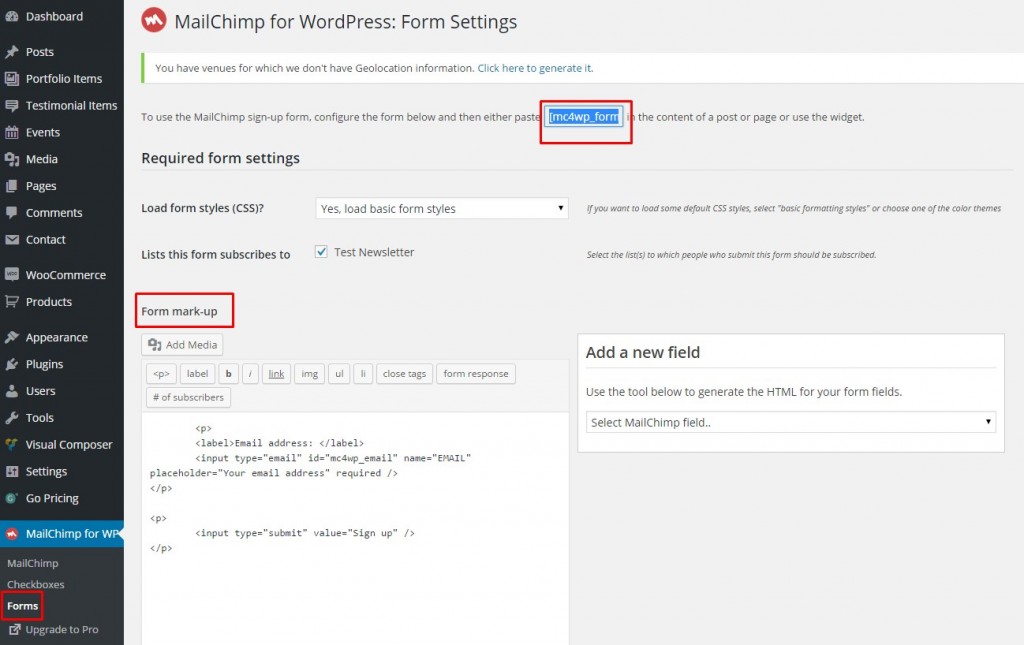
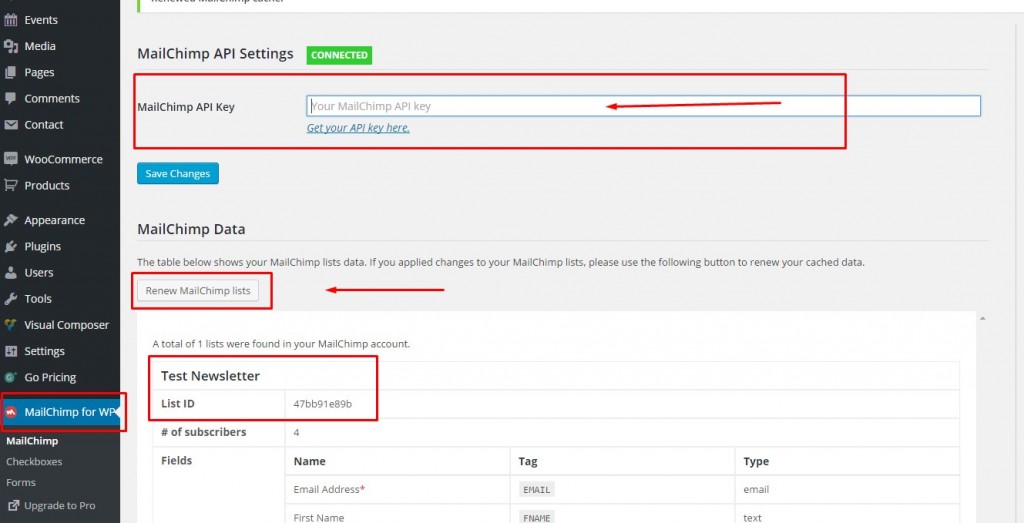
Since version 3.0 the MailChimp for WP plugin made some major changes. That means that if you need it to work with Osmosis you must do the following:
1. Use version 2.8 or higher of Osmosis theme
2. Go to Theme Options > Miscellaneous and select the form you have created in Newsletter Form (MailChimp) drop down menu.Have in mind that anyone can also use the Pro version of the MailChimp for WP plugin with Osmosis.
