Somentra offers various Page Templates for every builder. You will find the options under Page Attributes.
Let’s see what templates/layouts are available in each builder.
Enhanced WPBakery Page Builder
This option is the WPBakery Page Builder combined with Somentra WPBakery Extension. This is the option with the most templates because you will use an enhanced page builder with an extensive grid system. In this builder, there are 7 different Page Templates:
Default template: The default template.
Content Only: Only content will appear.
Feature Section Only: Only Feature Section will appear
Header and Feature Only: Only Header and Feature Section will appear
Scrolling Full Screen Sections: Each row will be full screen with middle content and a side navigation of rows. Example on the Scrolling Page. This feature is only available on Enhanced Page Builder.
Section Navigation: A side navigation of rows displaying the Section Title. Example on the Side Scrolling page.
Skin On Scroll: A smooth change on sections while scrolling by mixing the colors of each section. Example on the Skin On Scroll/ page. This feature is only available on Enhanced Page Builder.
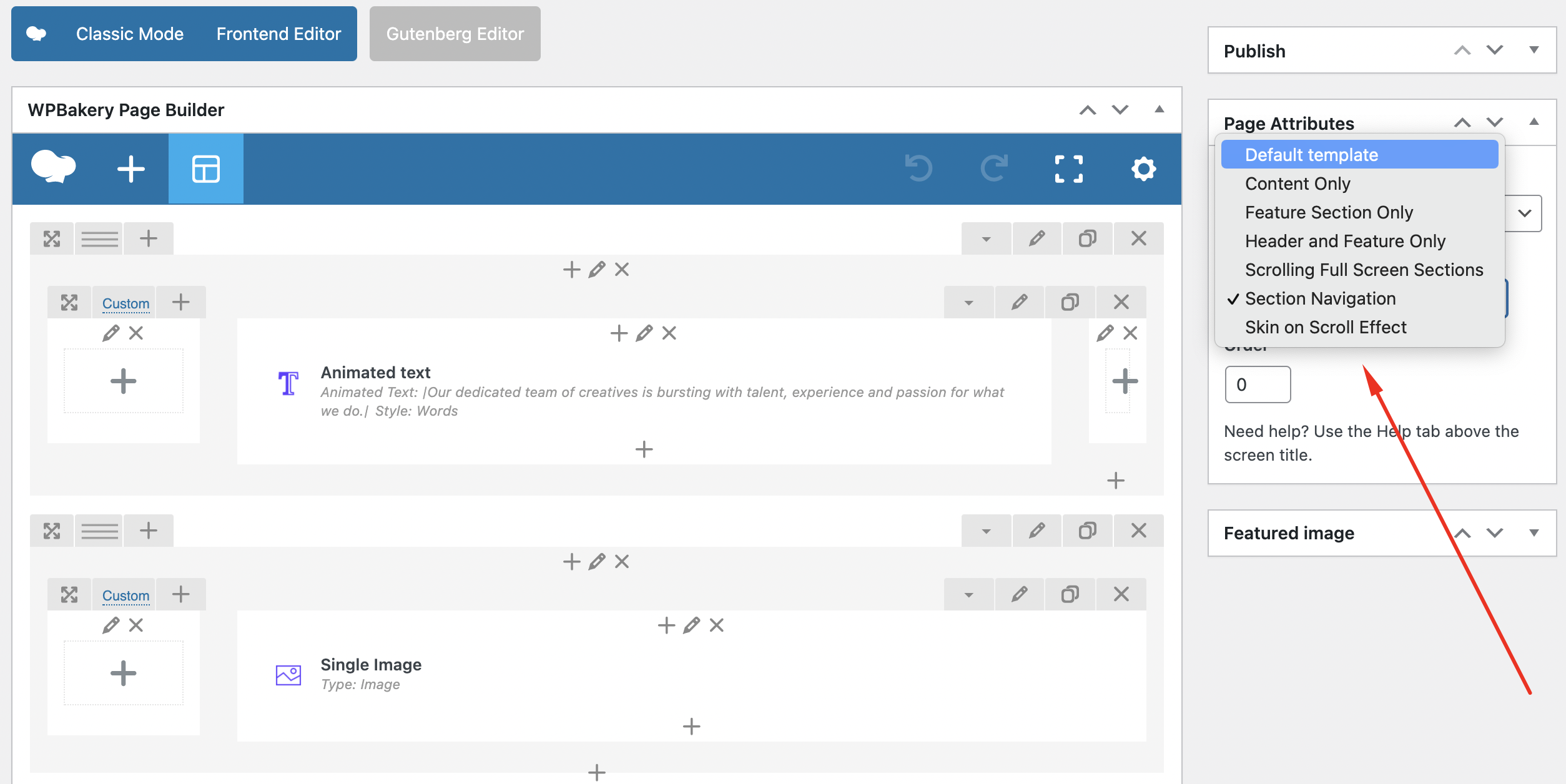
Elementor Builder
For Elementor you have the below available templates:
Default: The default template.
Elementor Canvas: Only content will appear.
Elementor Full Width: the default template on full-width.
Theme: This is like the default template.
Content Only: Only content will appear.
Feature Section Only: Only Feature Section will appear.
Header and Feature Only: Only Header and Feature Section will appear.
Section Navigation: A side navigation of sections displaying the Section Title. Example on the Intro page. This feature is now available on Elementor too.
Skin On Scroll: A smooth change on sections while scrolling by mixing the colors of each section. Example on the Somentra Coffee Shop demo. This feature is also available on Elementor.
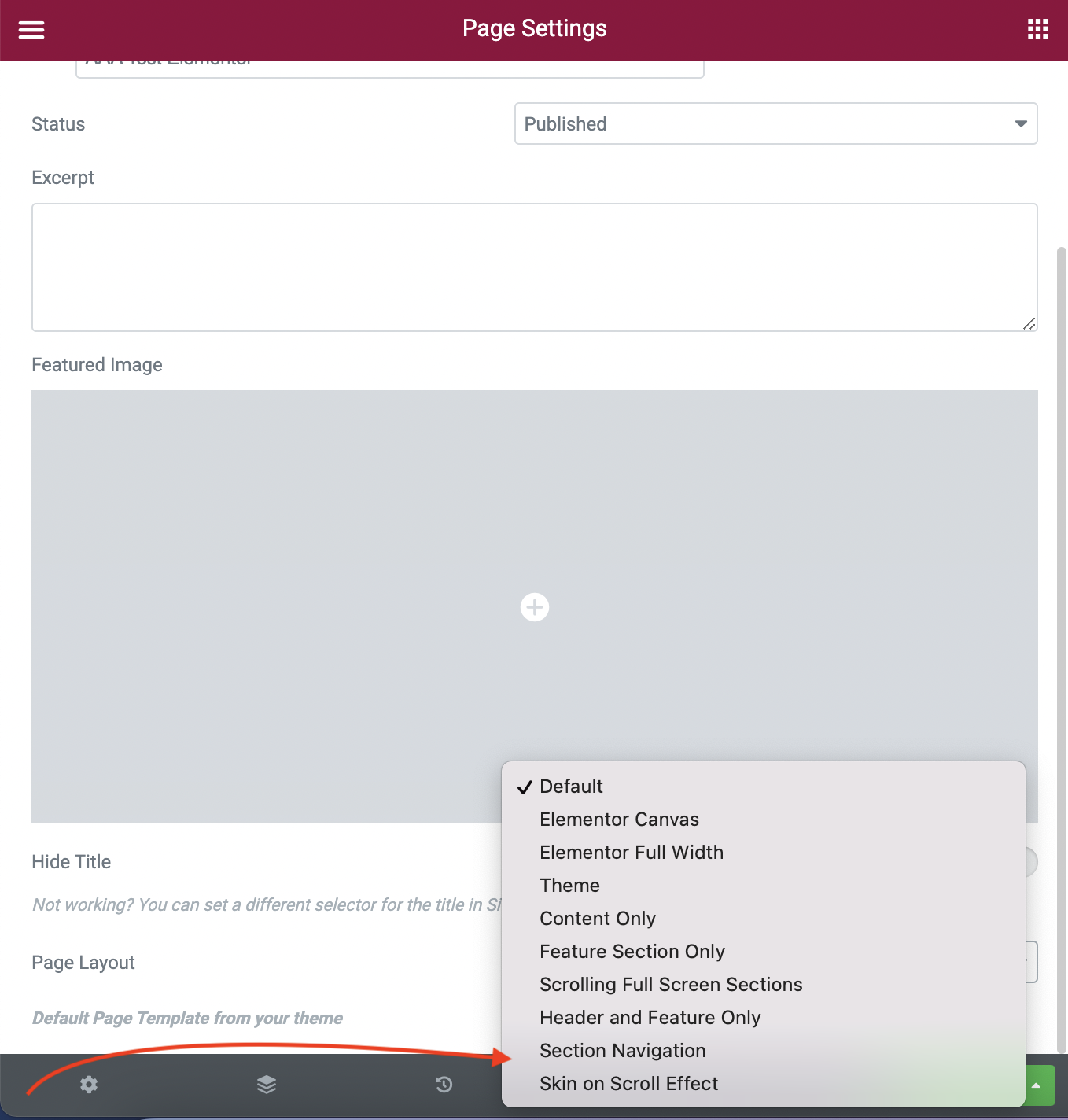
Here we have to mention that Scrolling Full Screen Sections template is not available in Elementor.
Gutenberg editor
In Gutenberg, there are 4 available templates to choose from.
Default template: The default template.
Content Only: Only content will appear.
Feature Section Only: Only Feature Section will appear.
Header and Feature Only: Only Header and Feature Section will appear.
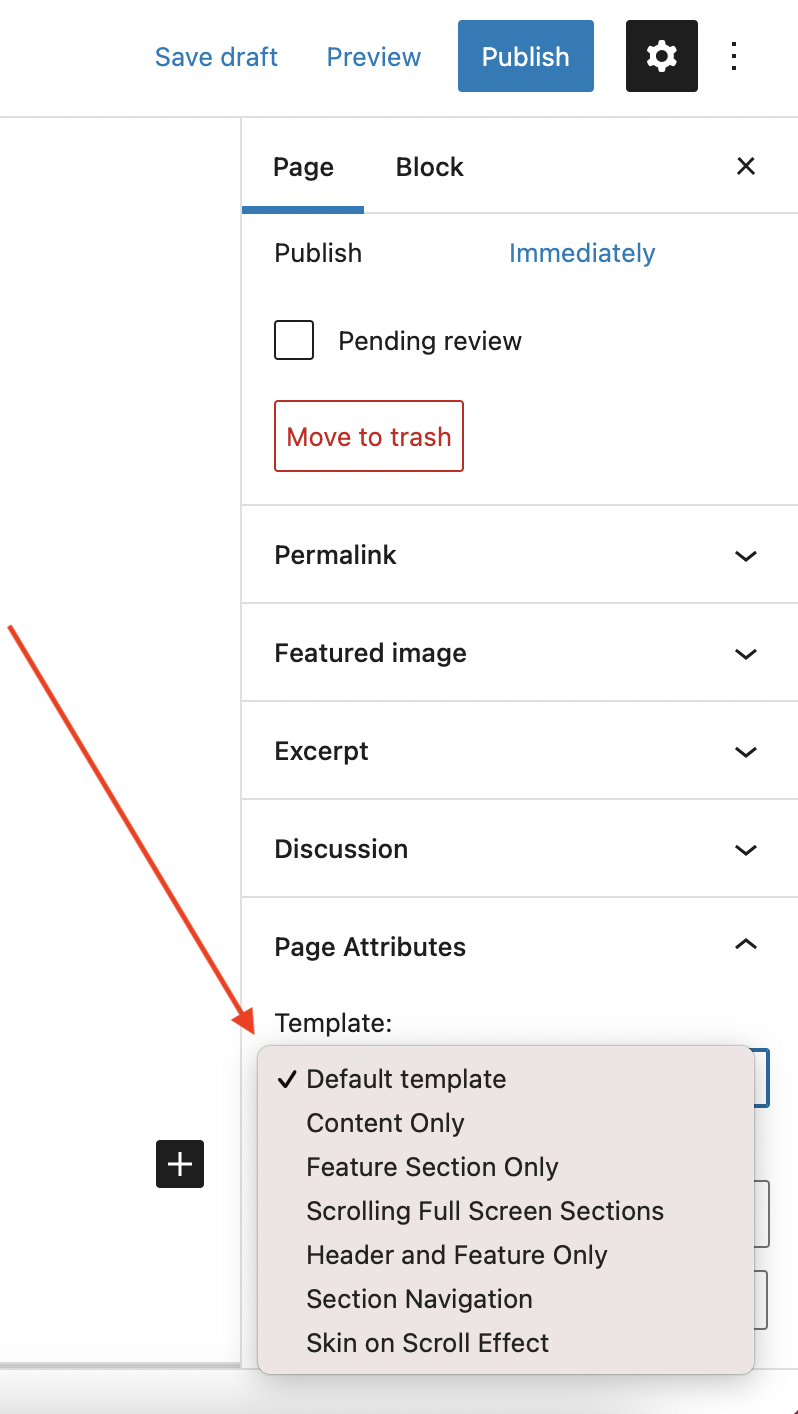
Also in Gutenberg, are not available the Scrolling Full Screen Sections, Section Navigation, and Skin On Scroll templates.
