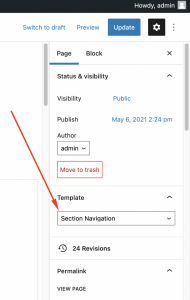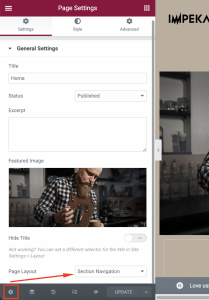Section Navigation (Side Scrolling) is one more amazing feature of Somentra.
It is the left vertical navigation that you can see on the Intro Page.
A new way to navigate to the sections of your page.
Set up the Section Navigation in the enhanced WPBakery Page Builder
More specifically, firstly, you need to add a Title to the sections, that you want to appear on the Navigation, under Row Settings > Scrolling Options.
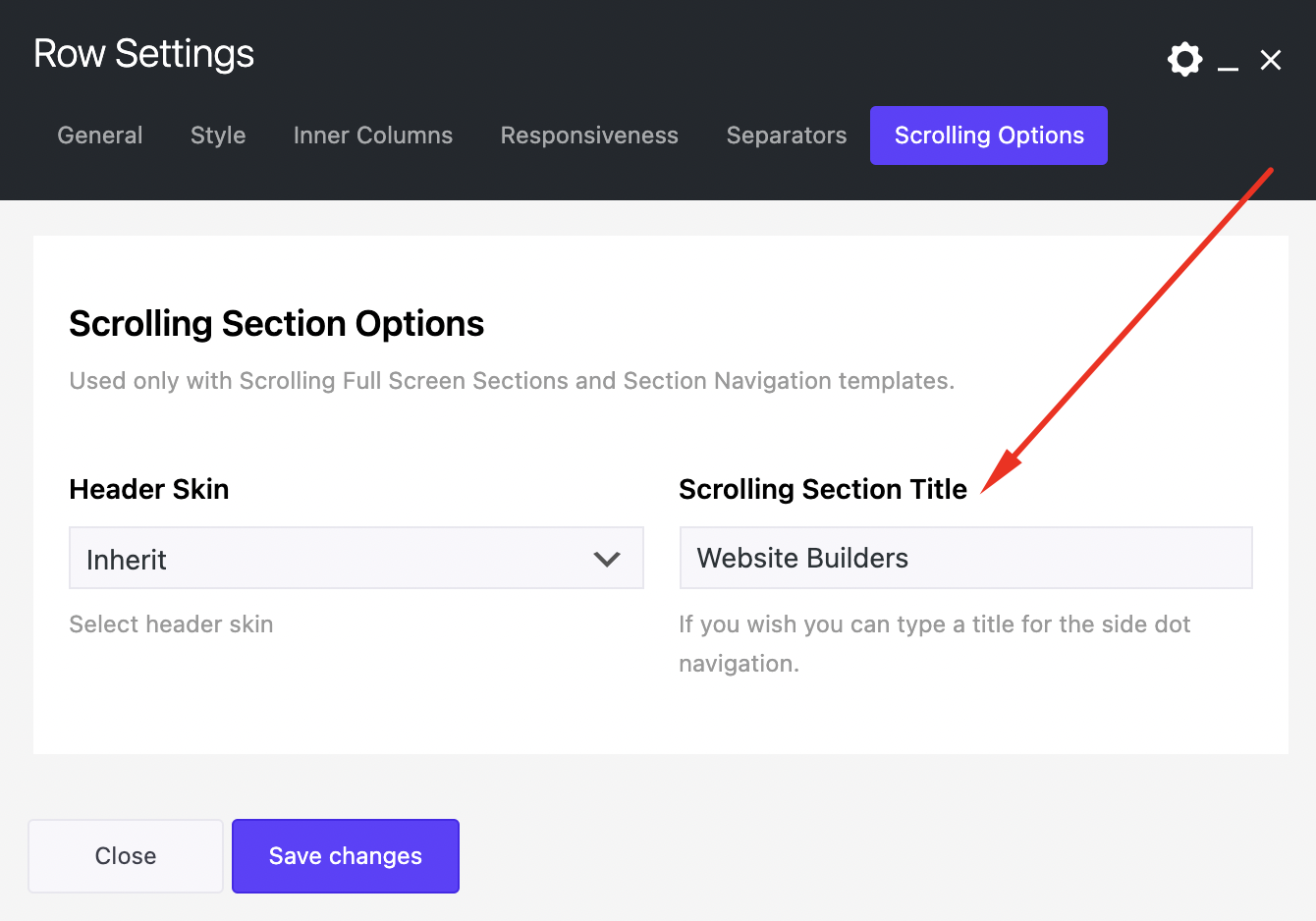
Then choose the Section Navigation template under Page Attributes.

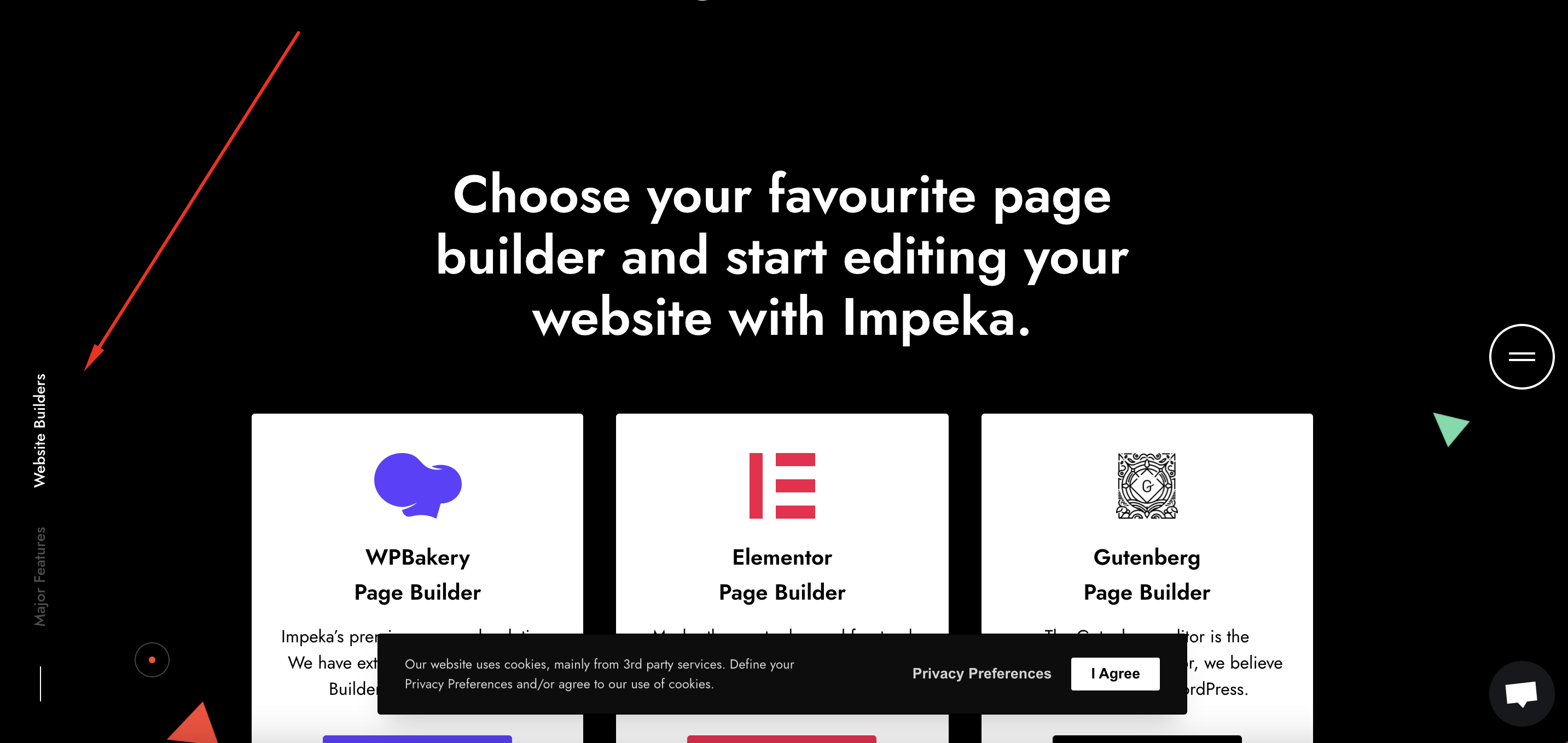
Set up the Section Navigation in Elementor
firstly, you need to add a Scrolling Section Title to the sections, that you want to appear on the Navigation, under Section Settings.
Then choose the Section Navigation template under Page Attributes or Page Layout in Elementor.