Page transitions are available in our premium theme, Somentra, too. How to enable the page transitions on your installation:
- Locate the Theme Loader under Theme Options > Theme & Header Options > Page Transitions and enable it.
- Select the Page Transition you prefer among Fade In, Left to Right, Right to Left, Top to Bottom, Bottom to Top and Zoom Out.
- You can also combine the page transition with the Spinner loader (select or upload a Spinner)
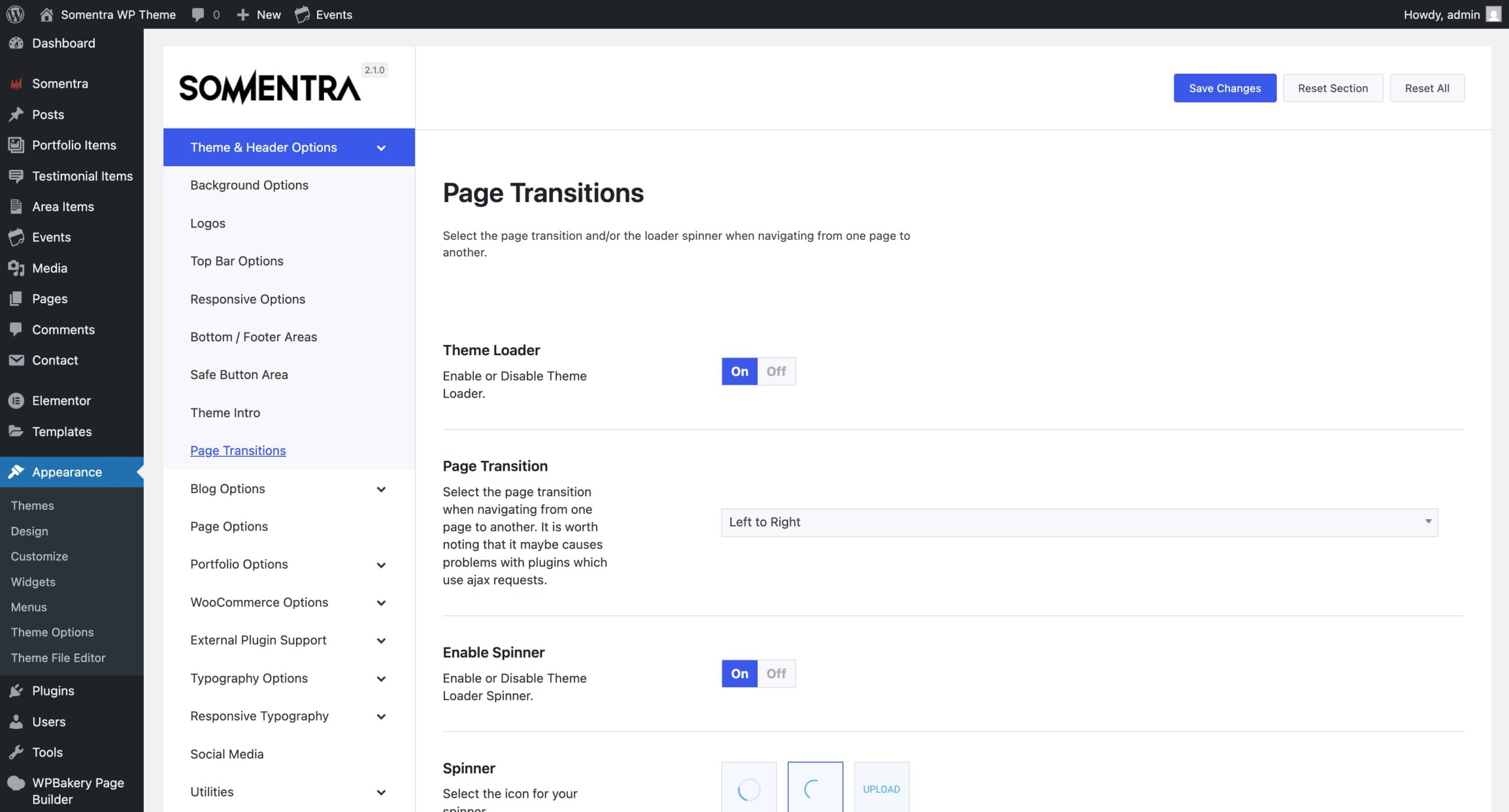
It is recommended to avoid using the page transitions in combination with plugins which use ajax requests.
