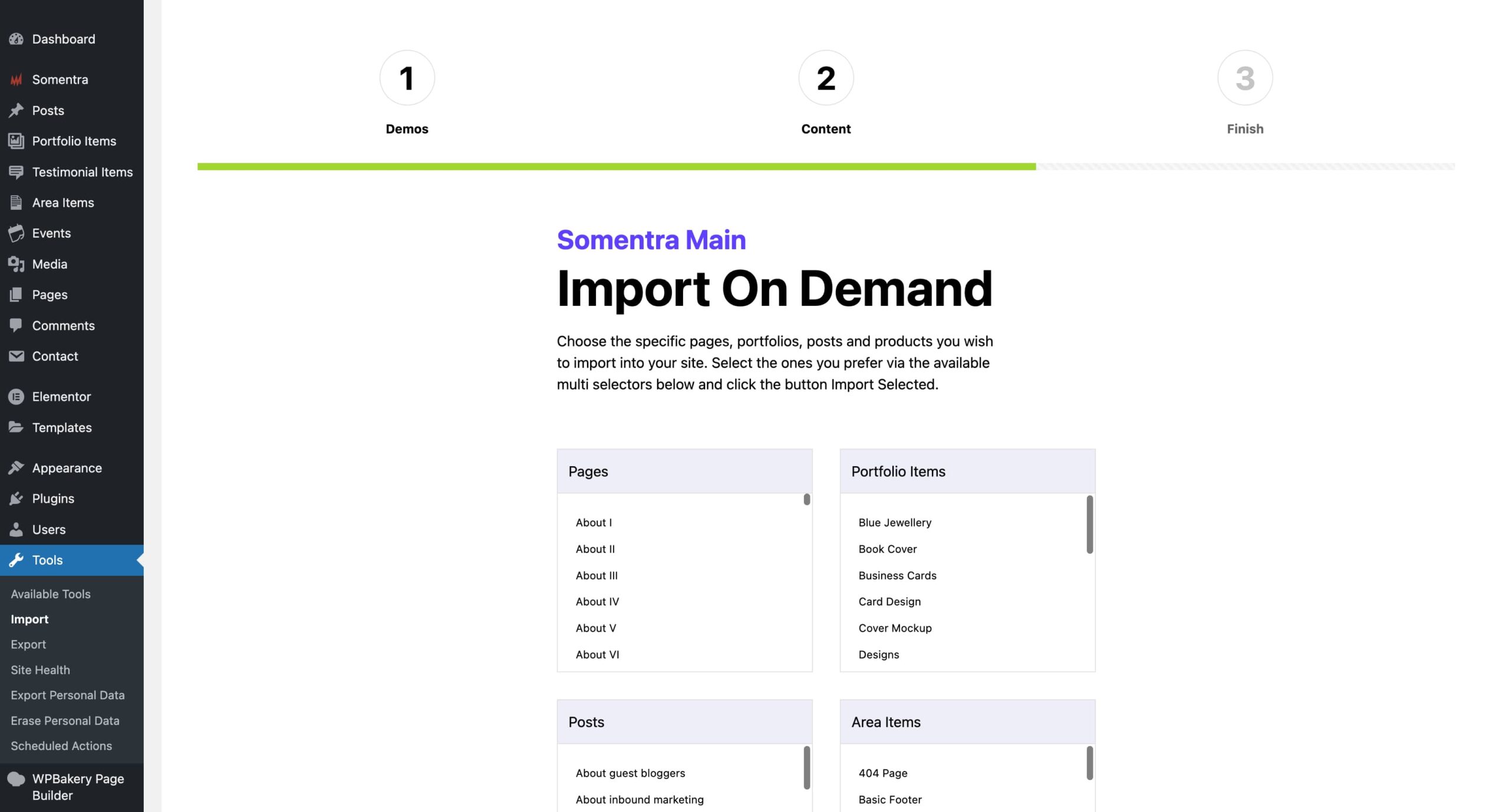Do you need specific pages, portfolios, posts, or products from our demo content to create your site? Do you need to import a few pages to get a simple understanding of how the theme works and what specific elements’ functions have to offer for you?
Now, you can achieve this so easily with the Import On Demand feature in our redesigned import interface. Choose these specific pages, portfolios, posts and products you wish to import into your site. Select the ones you prefer via the available multi-selectors under Somentra Demos and click Import Selected. Of course, you can still import all the dummy content. It is up to you. Have fun 🙂
Remember that you can also import only the theme options for a demo. For example, if you import only one demo page, it might not be the same as the live demo because you will not have the same general Theme Options. So, after Import On Demand, all you need to do is import only the Theme Options under Import Full Demo.
Note down that the Import on Demand process is not available for all Somentra demos.