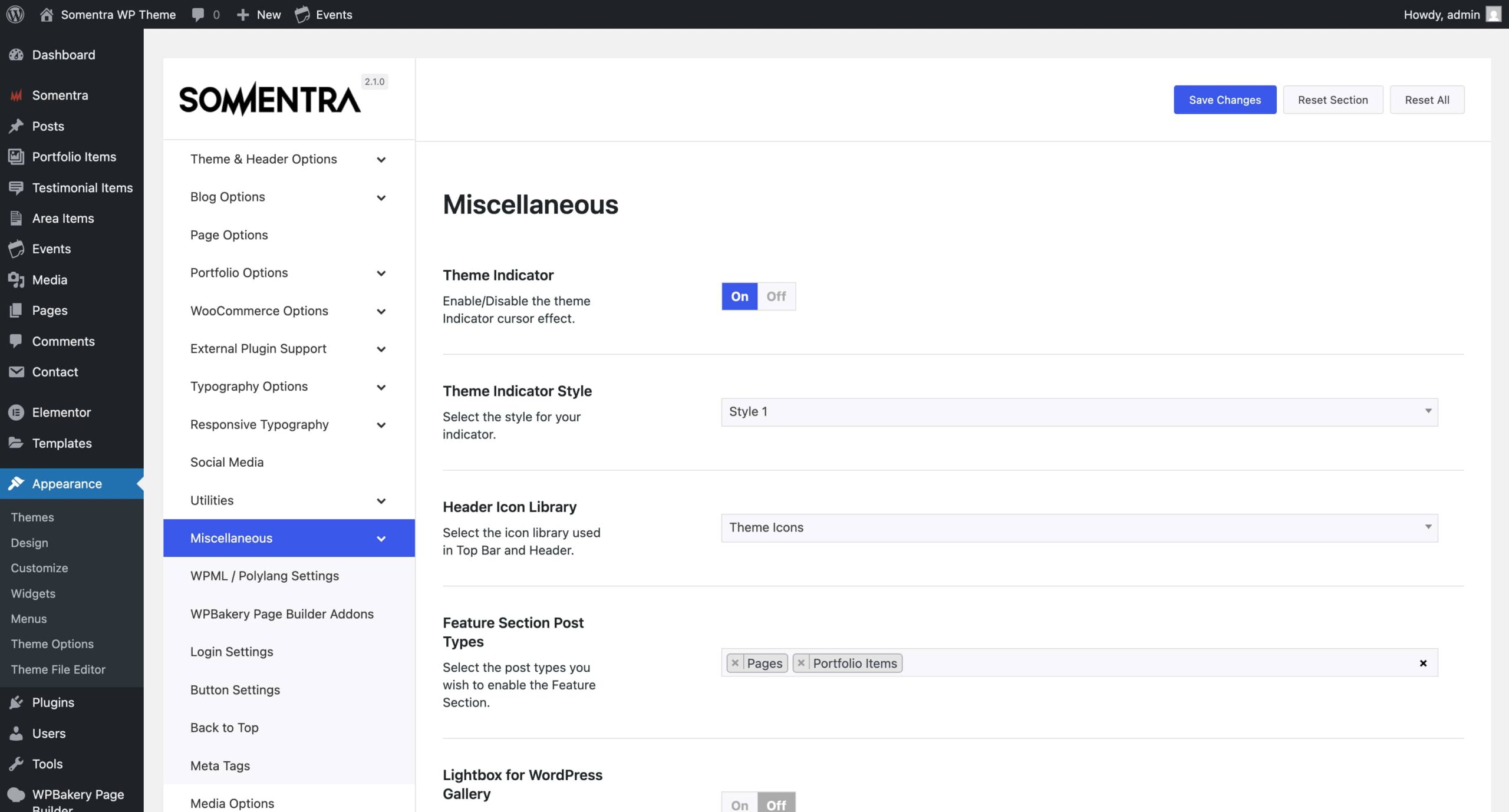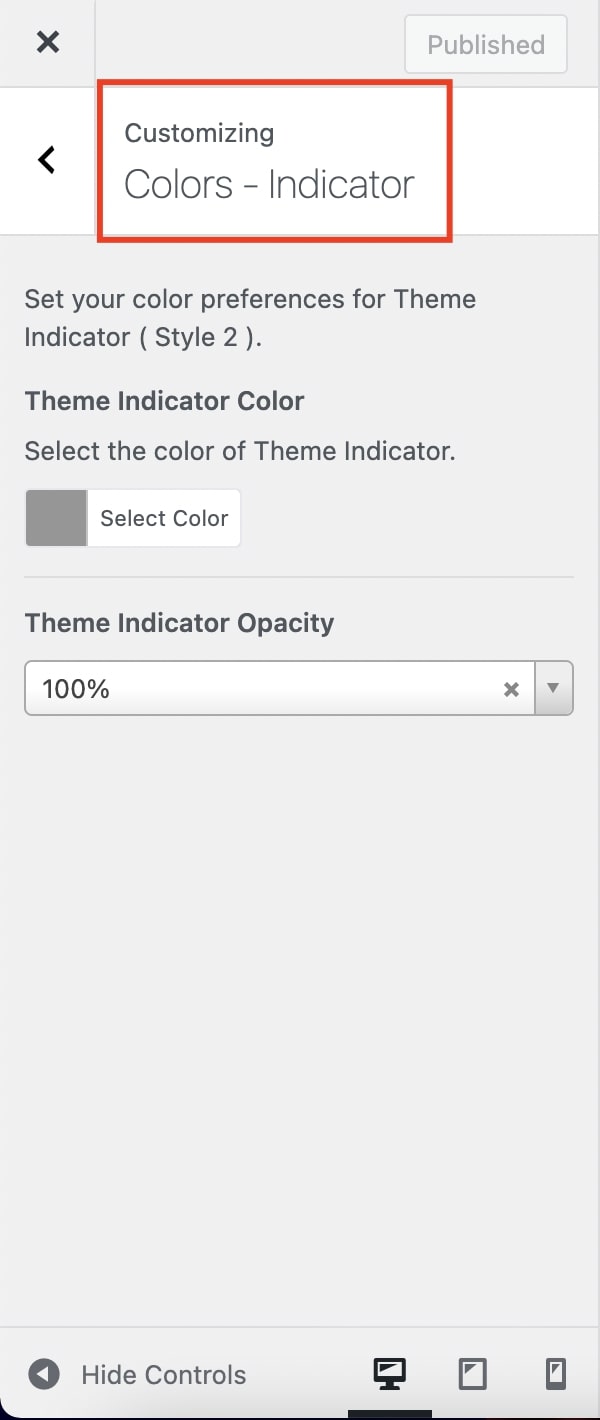You can enable or disable the Theme Indicator (cursor effect) in Somentra according to your needs.
You will find this option under Theme Options > Miscellaneous > Theme Indicator.
Also, there are two different styles for your Indicator in Somentra.
If you choose Style 2 you can set a different indicator color and opacity under Customize > Colors – Indicator.