Add a link in a whole column and combine this with the Hover animation to design great effects and the highest UX. Locate the Column Link option under Column Settings > General and the Hover animation effects under Column Settings > Effect.
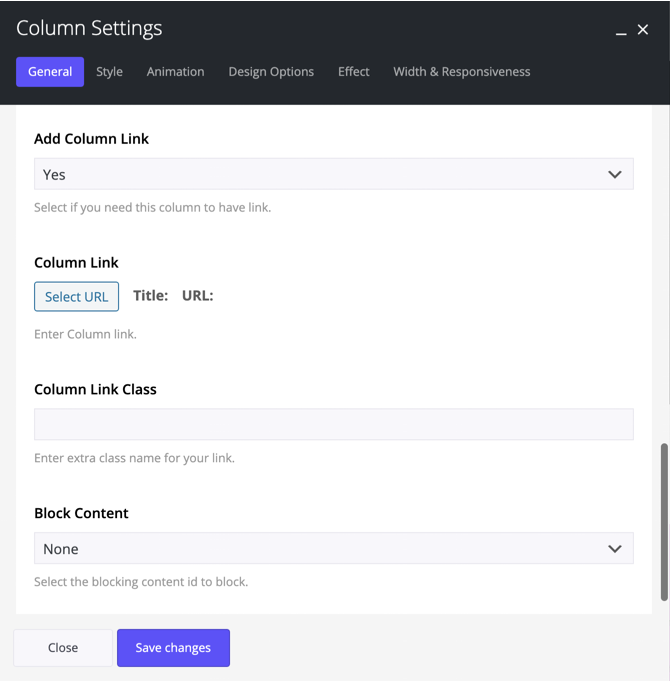
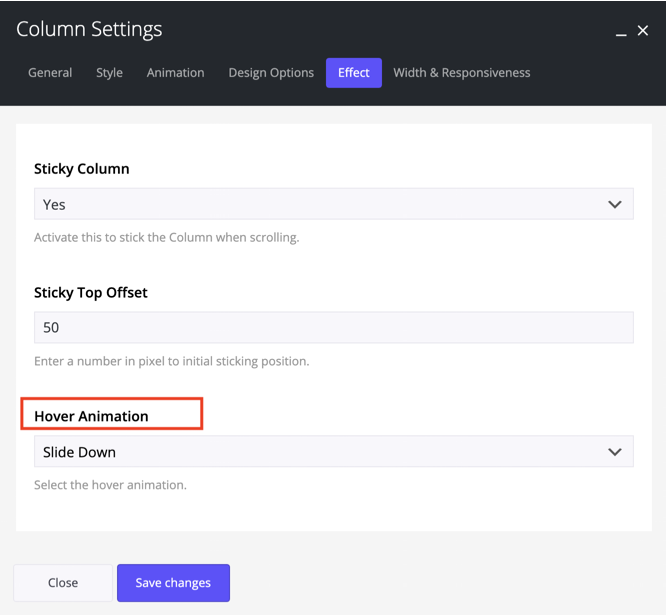
Sticky Columns
Another amazing feature in Somentra premium WordPress theme by Greatives. You can have sticky column anywhere in the content area. By this way you will be able to create unique layouts, emphasise specific parts in your content area, add sticky navigation menus for internal scrolling and many more.
Locate this option under Column Settings > Effect, enable it, define the Sticky Top Offset in pixels and give it a try.
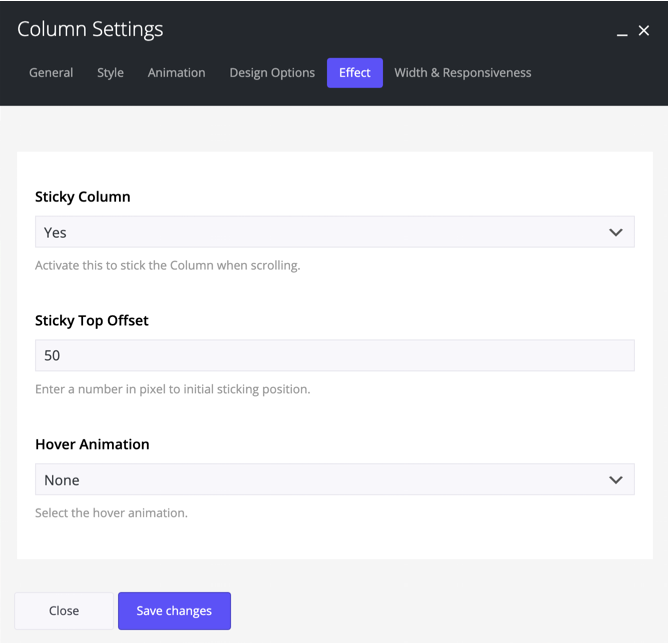
Keep in mind that you will have these effects only via the enhanced page builder of Somentra (WPBakery Page Builder + WPBakery Extension).
