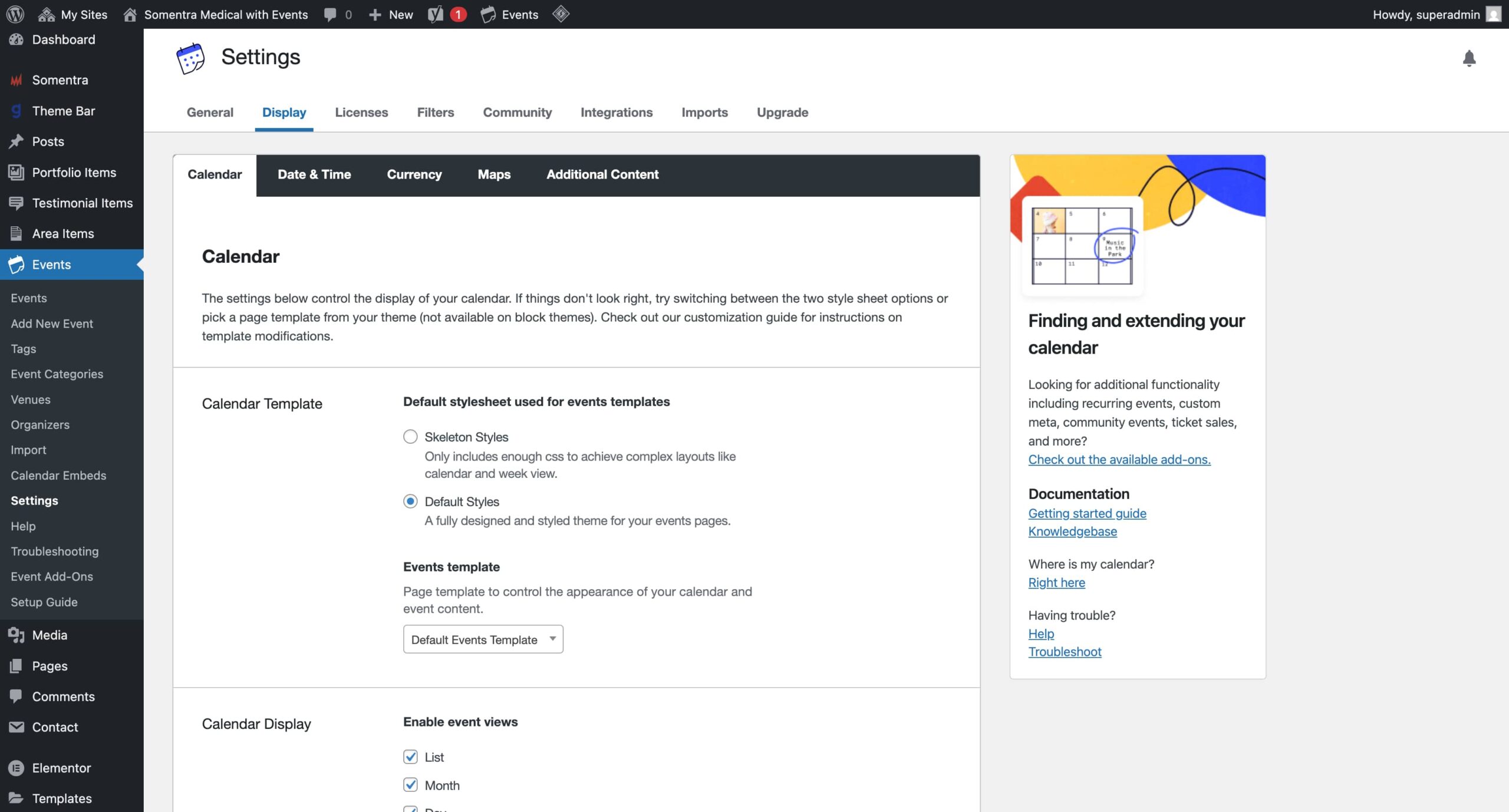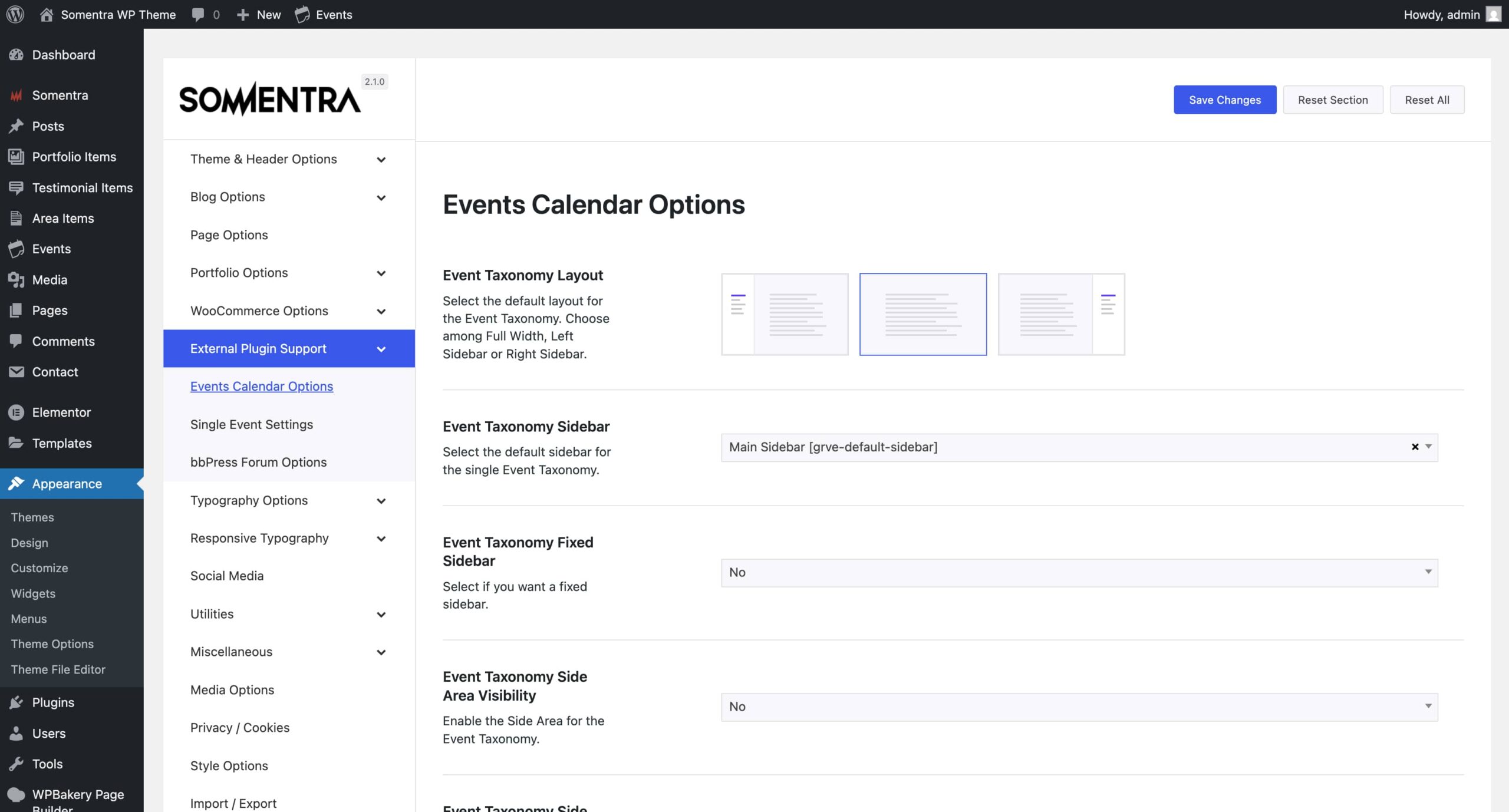Somentra supports both free and pro versions of the Events Calendar by Modern Tribe. To get the Somentra’s style for the Events Calendar, please ensure that:
- Go to Events > Settings > Display (click on tab)
- Under Basic Template Settings, set the Default stylesheet used for event templates to Tribe Events Styles.
- Set the Events Template to Default Events Template
Additionally, you can locate the theme options for the Events Calendar under:
- Appearance > Theme Options > External Plugin Support > Events Calendar Options
- Appearance > Theme Options > External Plugin Support > Single Event Settings
Having trouble with the Events Calendar Google Maps?
You must specify a valid Google Maps API key for The Events Calendar. Locate it under Events > Settings > APIs.