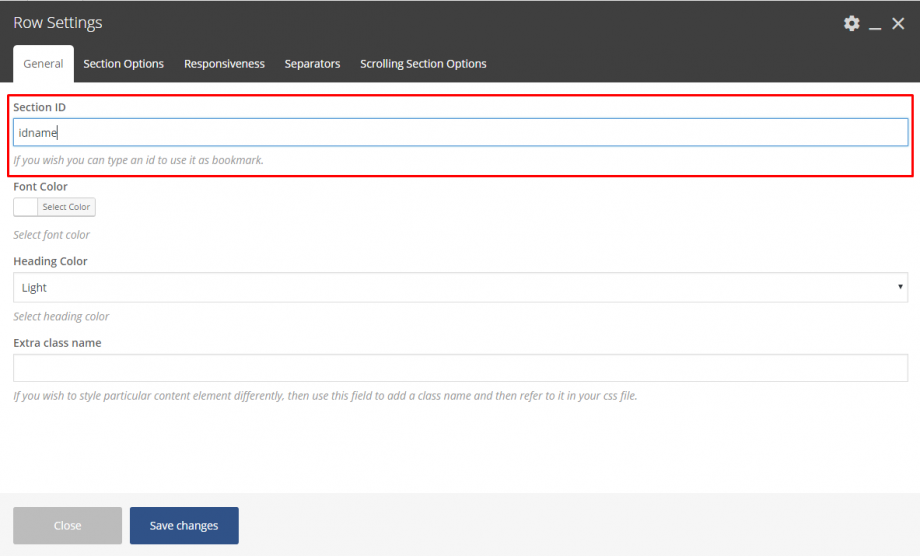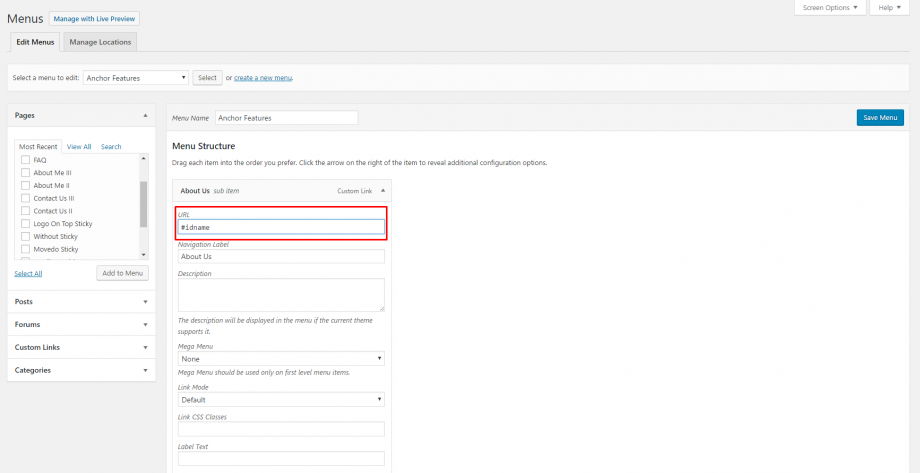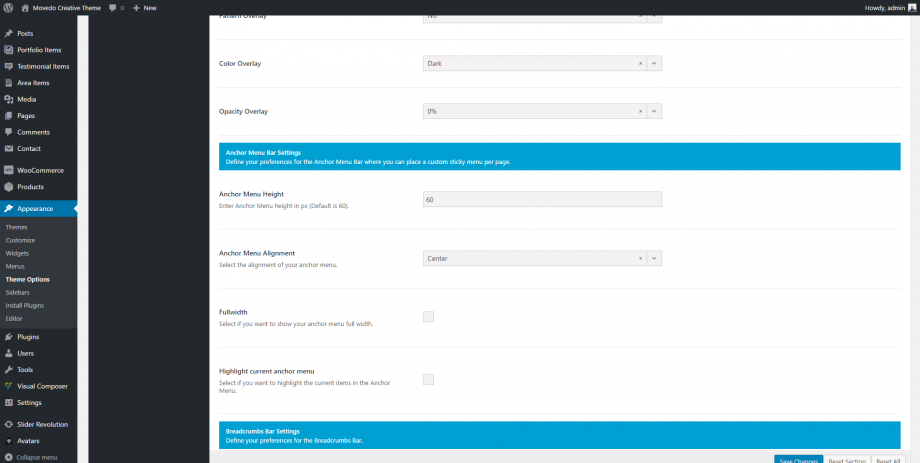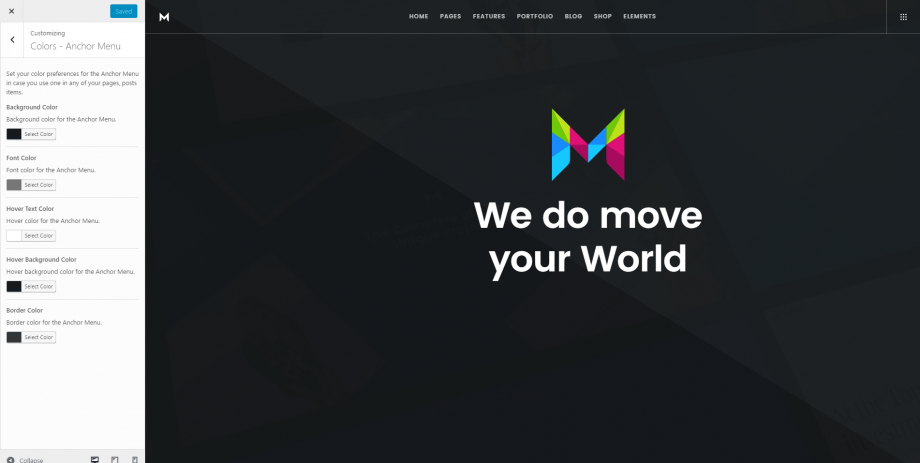Additionally, Movedo offers the Anchor Menu per page option. Notice that, anchor menus are optimal for navigation within one page.
To create such a menu in a page please do as follows.
- Add Section IDs (e.g., idname) in Rows you want to use in your menu.
- Create a menu with the usual way (Appearance > Menus) and Add as menu items custom links with URLs like: #idname.
- Save menu and use it by selecting it from the Page Options > Extras (Anchor Navigation Menu) of the page.
In the exact same way you can create one such menu for the Header Menu as well, so that you have a One Page site.
Basic Settings of the Anchor Menu
You can define your preferences for the Anchor Menu Bar for your posts, pages, portfolios and products separately, in the corresponding section under the Theme Options. Last but not least, you can customize the colors of the anchor menu under Appearance > Customize > Colors – Anchor Menu.